Adding a product is simple but does take some thought, remember this is how you’re going to sell your media. So we want to have great images and content.
Let’s get started.
Click on View Products
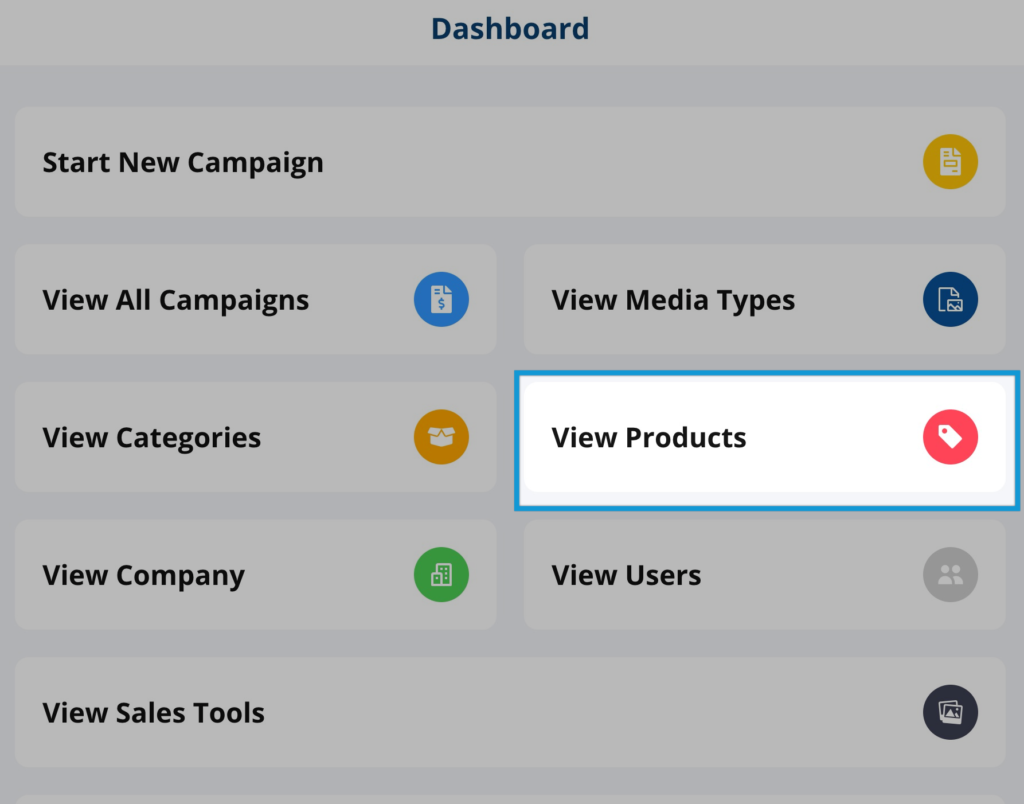
Now click on Add
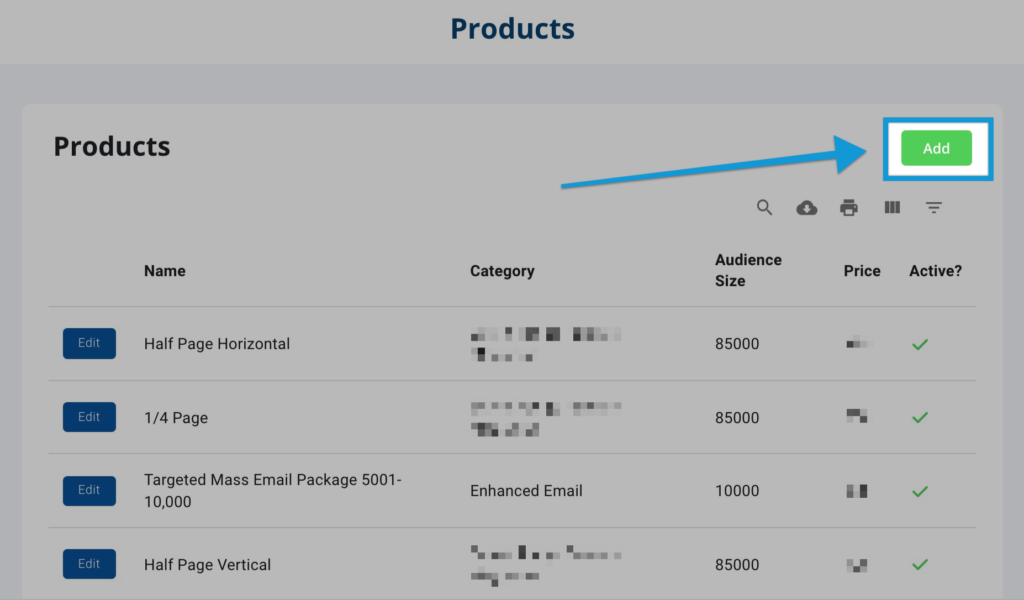
Now let’s get to work
Product Name: This is the name of the product, in our example, this could be a Full Page, Half Page, or 1/4 Page Ad
Category: Which category are we tying this product back to, for our example this would be Fine Wine and Dine
Audience Size: How many people doe this product reach on average? This is also used to calculate the CPM on the summary report. For our example magazine, we have a circulation of 45,000. So here we type in 45000.
Price: This is our rate for this product. PRO TIP: We recommend not getting into the details on rates for example if your magazine has frequency discounts just use your open rate here so you don’t have to make 5 different products for each frequency discount. Remember we are not making a contract but a Campaign. Your final contact will have those details.
Description: Let’s Give this product a great description, this will be great for your prospect to see and help your sales team stay on point.
Primary Image: This is the first image used when presenting to your client and also used on the final report, so pick an image that shows the product well. Maybe a screenshot of a page of the magazine with a half Page highlighted if this was a half-page ad product.
Sample Images: Now here is where the fun happens, Add as many images as your can here, to more you add means more examples of other clients you work with and give your more time to talk and build a campaign together with your prospect. PRO TIP: Add a sample of some of your bigger clients and big names in your market as well as some small companies. This allows your name drop with out having to say it.
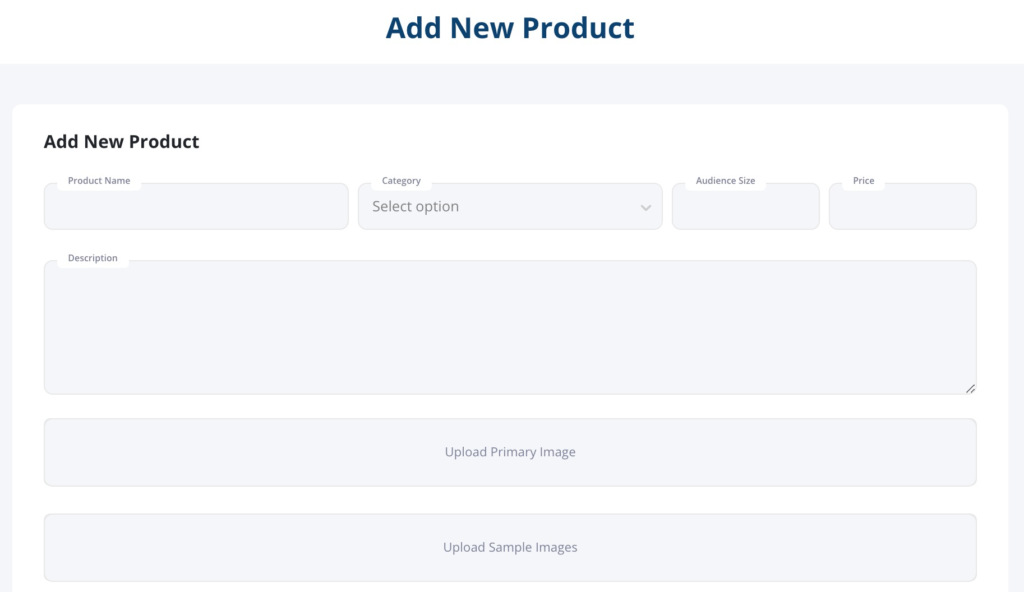
Almost done, now we need to add our product videos, There are a few options here, if you want to use our Product video from Ryan Dohrn you can find the links to them here and all you have to do is click “Use Link” and copy and paste the link there. This link will only work from inside The Campaign Planner so make sure you add them here.
Secondly, if you want to add your own videos you can either upload the videos to our servers and we will host them for you or you can have them stored in your YouTube or Vimeo or any online video host and place the link here.
There are two different types of videos:
Sample Video: This is the video that is public to your prospect and used during your sales meeting. PRO TIP: Keep this video short and only a couple of minutes.
Sales Video: This is the video your sales team us show to teach them how to sell this product. Your prospect does not see this.
Best Used for: Let’s give a great description of when it is best to use this product and how to use it, this makes for your talking point with your prospect
Is this product active? This defines whether this product is active and can be presented to a prospect, if you are selling this product currently then check this box, if this product is currently not being sold uncheck the box and it will not be shown.
Uses Input? By default this is left unchecked, when unchecked you are able to pick the quantity from the drop-down list from 1- 12. If you check the box you are able to type the quantity number your sell.
Unchecked:
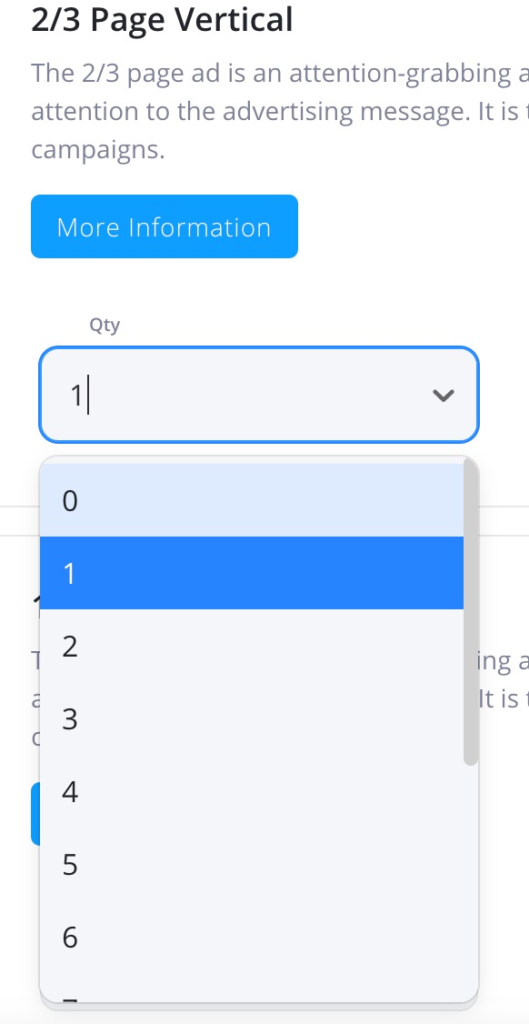
Checked:
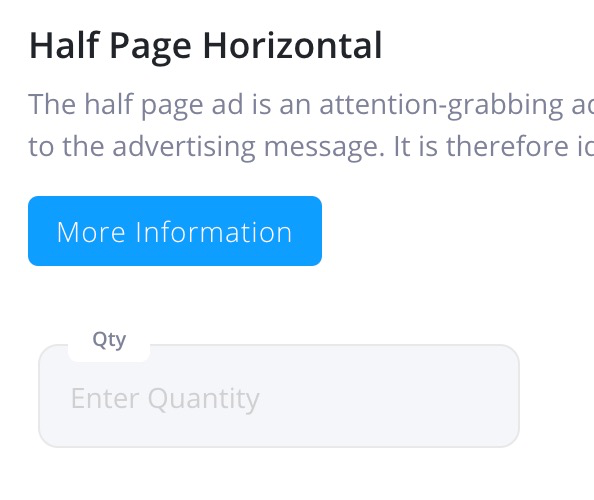
Can be bought with bonus points? This flag the product that you can use bonus points/dollars to get this product, if checked they there is the option to purchase it with bonus points/dollars if you have earned them.
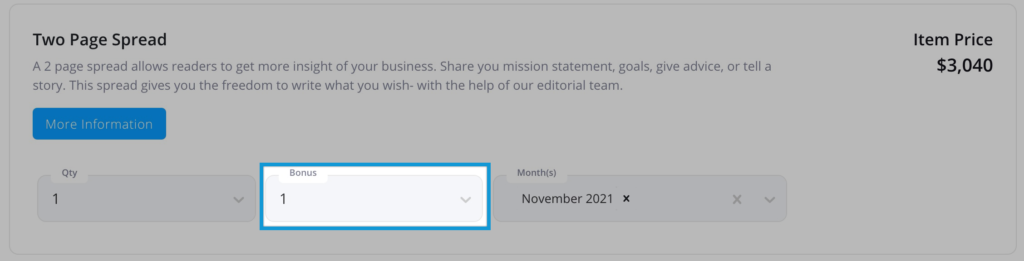
Has a service duration? Service duration allows you to select the months that the product will run, for example, a half-page ad may run in October, November and your website ad may only run in January.
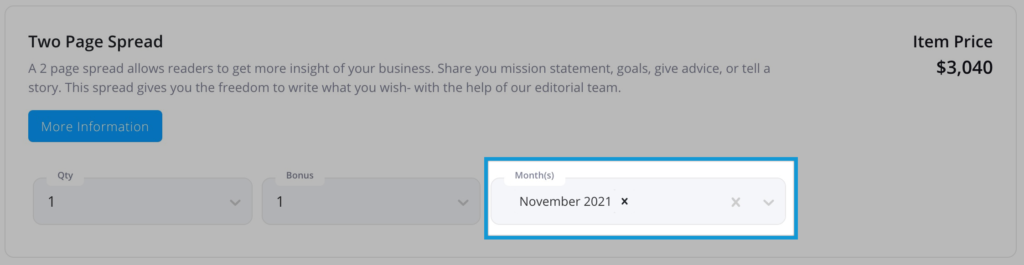
Well done, now let’s save this product and get to booking some meetings.





